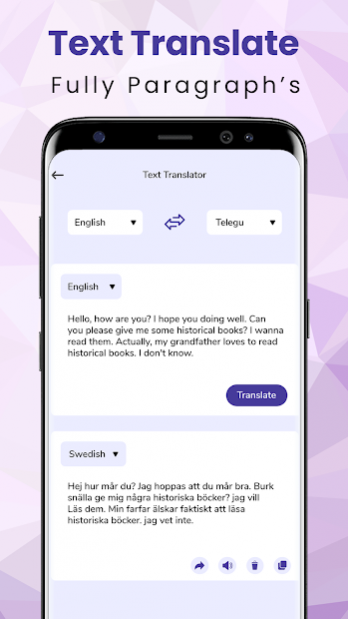Telugu Voice Keyboard 2.53
Free Version
Publisher Description
Telugu voice keyboard will let you type in Telegu with telugu voice typing feature. It is a voice input keyboard application which converts Telugu voice to Text more quickly. You can type easily with your voice and share with friends . It can be used with every social media app to share to chat with friends or family effortlessly. It will allow conveying your messages to other more quickly and easy chatting with friends and family is also possible.
Telugu voice keyboard is a one tap solutions for typing in Telegu language. Just click on the button and start voice typing using Telegu voice typing app for android. Telugu voice keyboard will allow you to type whatever you want in an easy way of voice typing.
Telugu voice typing keyboard has an easy to use user interface which makes voice typing more easy and comfortable. Its quick and easy to share your messages by just speaking, so just speak and convey your messages to everyone. It can also be used as regular telugu keyboard as it has telugu typing layout as well. So it’s a fully functional typing solution for telugu keyboard.
Telugu voice typing keyboard will understand more quickly than other telugu keyboard apps which can easily type every letter you speak in telugu.
Features of Telugu voice typing app
It has following features:
• Quick Telugu voice input: It will allow you to type in telugu with instant voice input.
• Accurate voice recognition: telugu voice keyboard is best voice typing which will accurately recognize your voice in telugu and convert voice to text.
• Elegant design: telugu voice typing keyboard has an elegant design which makes it easy to use and comfortable in typing.
• simple to use: It can be enabled and used easily and simply.
Telugu voice keyboard is the best app for voice typing and free also. Try this voice typing keyboard and leave your feedback so that we can improve it further.
About Telugu Voice Keyboard
Telugu Voice Keyboard is a free app for Android published in the System Maintenance list of apps, part of System Utilities.
The company that develops Telugu Voice Keyboard is AppDoctors. The latest version released by its developer is 2.53.
To install Telugu Voice Keyboard on your Android device, just click the green Continue To App button above to start the installation process. The app is listed on our website since 2022-01-31 and was downloaded 3 times. We have already checked if the download link is safe, however for your own protection we recommend that you scan the downloaded app with your antivirus. Your antivirus may detect the Telugu Voice Keyboard as malware as malware if the download link to com.teluguvoicekeyboard.teluguvoicetyping.telugu.keyboard is broken.
How to install Telugu Voice Keyboard on your Android device:
- Click on the Continue To App button on our website. This will redirect you to Google Play.
- Once the Telugu Voice Keyboard is shown in the Google Play listing of your Android device, you can start its download and installation. Tap on the Install button located below the search bar and to the right of the app icon.
- A pop-up window with the permissions required by Telugu Voice Keyboard will be shown. Click on Accept to continue the process.
- Telugu Voice Keyboard will be downloaded onto your device, displaying a progress. Once the download completes, the installation will start and you'll get a notification after the installation is finished.